Store Live Chat lets you:
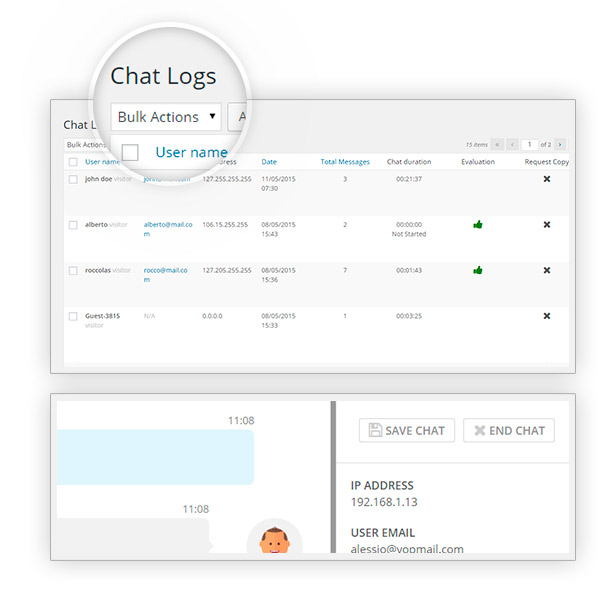
Save the messages of the conversations
With the specific feature, you can save messages and details for each user that has started a conversation with your operators
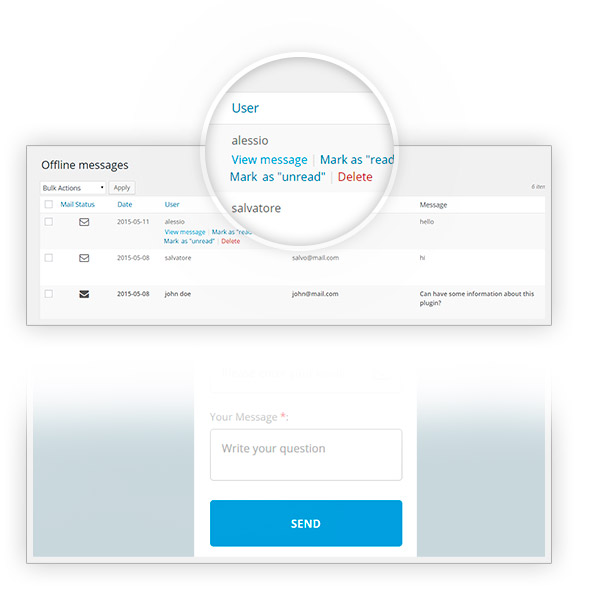
Receive messages when there are no operators
Users will be reassured by the freedom to ask and receive an answer even when there is no one available online
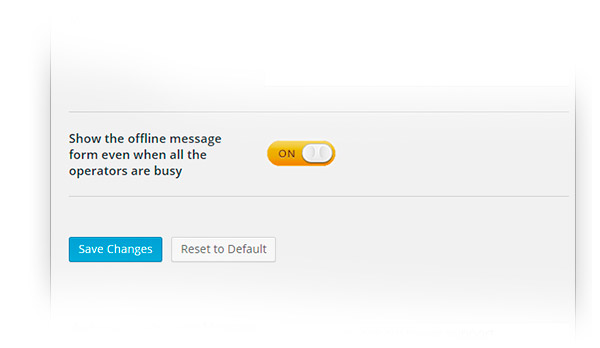
RECEIVE OFFLINE MESSAGES WITH BUSY OPERATORS
In this way, everyone will be able to contact you, it doesn’t matter it operators are busy with other users
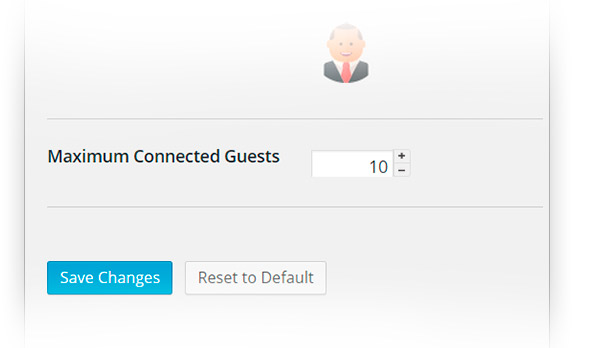
Manage even more conversations than before
Choose how many users can start a conversation and increase the number of satisfied customers!
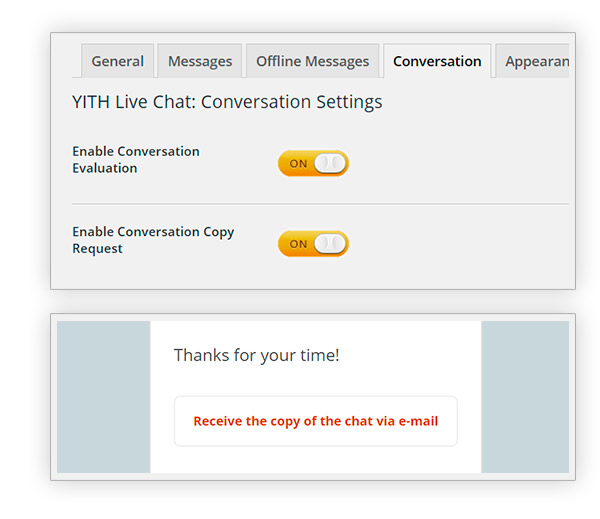
Create a copy of the conversation
You can let users ask for a copy of the held conversation and, at the same time, receive it yourself to judge operator’s work
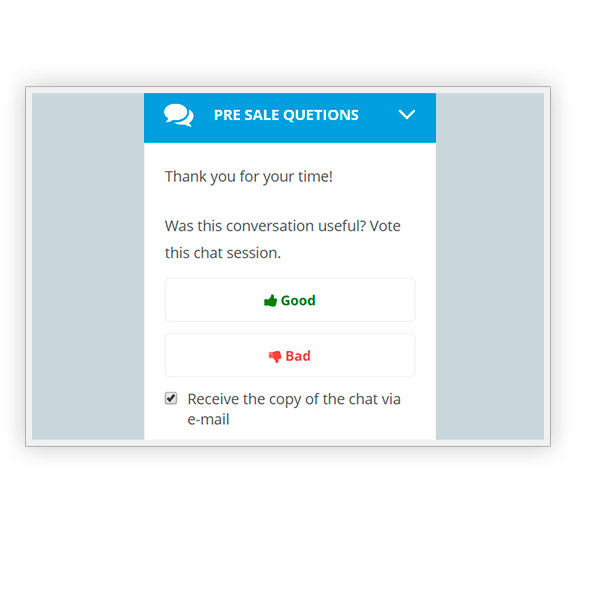
Let users evaluate your operators
Once ended the conversation, users can express their appreciation
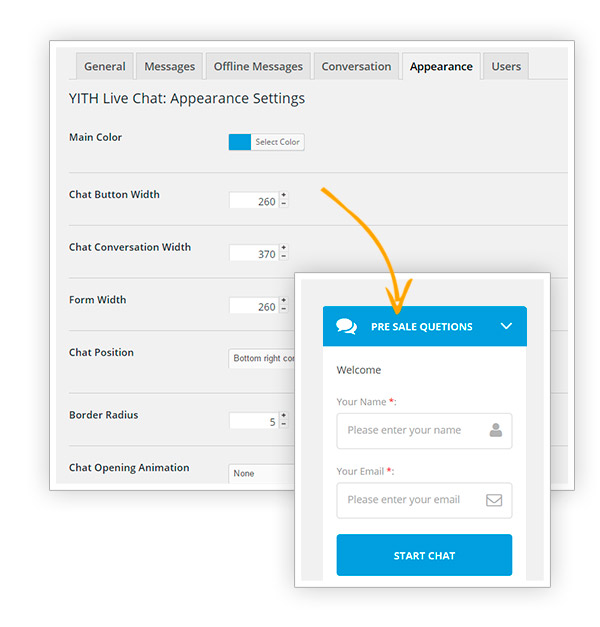
Customize the interface
Choosing colors, size and position
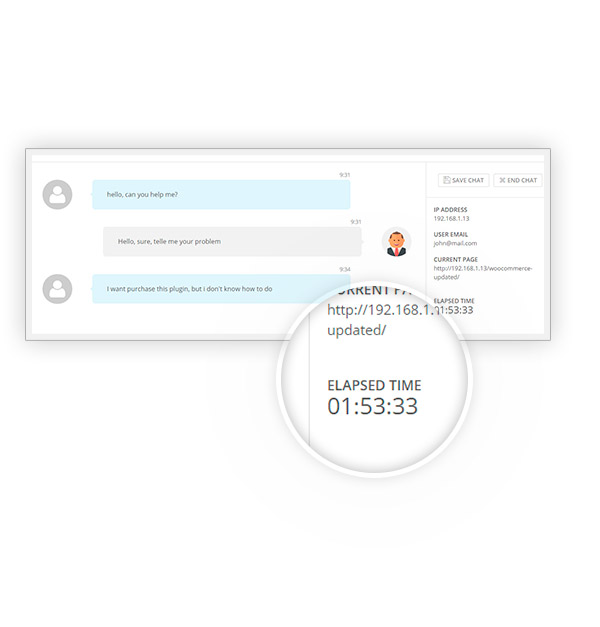
View the duration of the conversation
A timer will start from the opening until the ending of the chat session
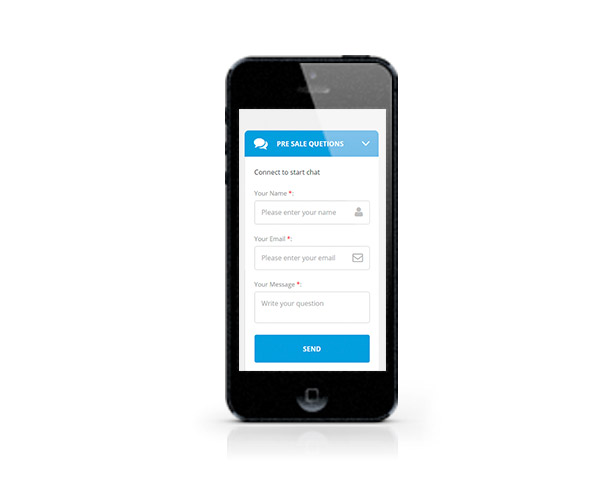
Offer a chat service even to mobile users
Store Live Chat has been specifically conceived to satisfy also whoever will access from a mobile device
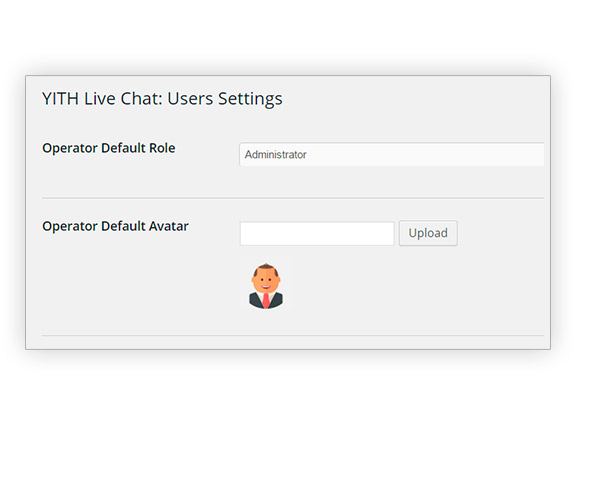
Set the privileges of your operators
Associating a role of your store and letting them customize their profile
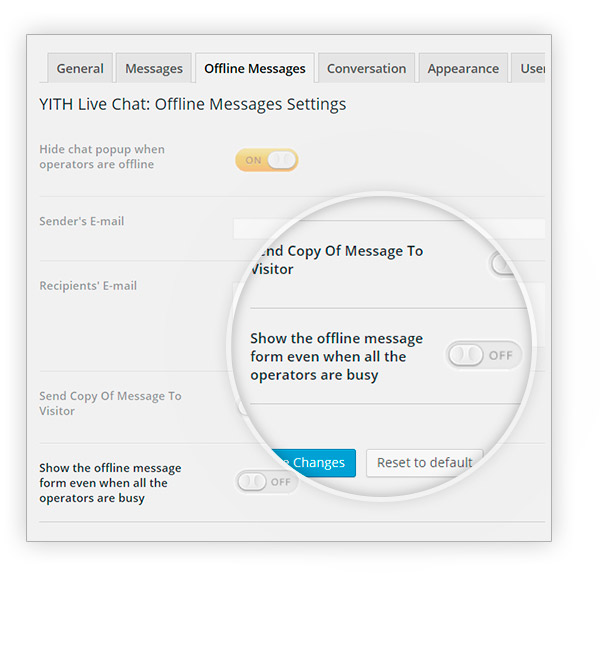
ACTIVATE THE CHAT WHEN OPERATORS ARE ONLINE
If no operator is available, users won’t be able to send messages.
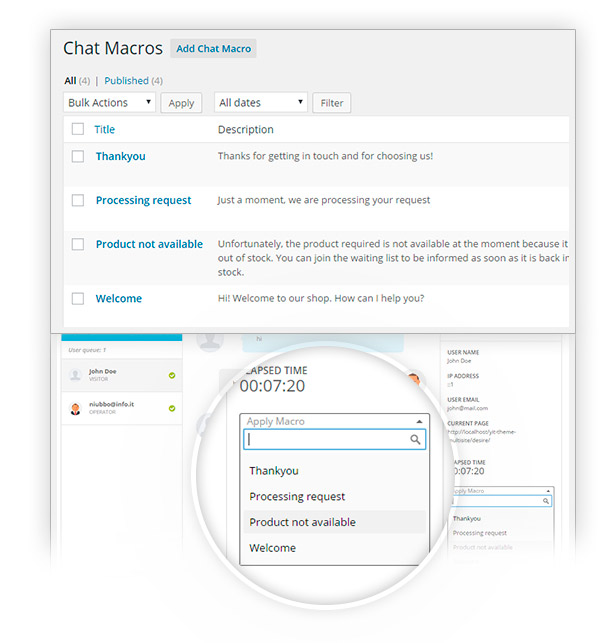
Speed up answer time
Thanks to macros in which you can pre-set operators’ answers to most common questions posed by your customers
Ready to start selling online?
Register a free Vendor account
Store owner?
Sell your entire catalog online
For registered Vendors only
